Course Information

Learning Jira: Leveraging Sprints, Releasing Features, Fixing Bugs, and Tracking Development
Edition: 2
Last updated: Oct 2025
Recommended Learning Path
If you’re new to Jira, I recommend starting with my “Learning Jira” course. There’s one course for Cloud and another for Server and Data Center. This course builds on that course and assumes you already know how to use basic Jira functions. This course only covers the features that are additionally provided by Jira for software development work.
Course Updates
- The Cloud REST API link in the “Filter Overview” course section is deprecated. The updated format to use instead is: https://your-jira-site.atlassian.net/rest/api/3/search/jql?jql=project%20%3D%20DEV%20and%20status=done Read more
- In September 2025, Atlassian announced they are sunsetting their Data Center products. All product and Marketplace app licenses expire and become read-only on March 28, 2029. Read more
- In October 2025, Jira projects will be renamed Jira spaces across all Jira Cloud products (including Jira Service Management and Jira Product Discovery).
- In April 2025, Atlassian changed the name of everything you track in Jira Cloud from issues to work or work items. The naming change is to support Jira Cloud as the place of work for all teams. This change does not apply to Jira Data Center and records in the database are still called issues.
- Third-party apps from the Atlassian Marketplace were once called add-ons and plugins. In April 2025, Atlassian shifted away from calling their tools products to also calling them apps.
- Between March 2025 and July 2025 Atlassian progressively rolled out a new navigation experience to all Cloud users. Read more
- In March 2025, Atlassian renamed Atlassian University to Atlassian Learning. Additionally, the online Atlassian Community is now called Atlassian Community Forums. Both can be accessed from: community.atlassian.com.
- In March 2025, Atlassian announced that their Opsgenie product is being retired. Its features now part of Jira Service Management.
- In May 2024, Atlassian announced that Jira Software and Jira Work Management are combined under the brand name Jira.
- Added an in-course glossary of key terms
- Added a list of top Jira Software queries
- The link to the “Which type of Jira do I have?” article is: https://jirastrategy.com/link/type
See an error or outdated information? Please report it by emailing errata@jirastrategy.com.
Links
In order of appearance
- Which type of Jira do I have? – https://jirastrategy.com/link/type
- Free Atlassian Cloud products – https://atlassian.com/software/free
- Kanban vs. scrum: which agile are you? – https://atlassian.com/agile/kanban/kanban-vs-scrum
- Team-managed content – https://jirastrategy.com/tag/team-managed
- Choosing the right Jira project type – https://jirastrategy.com/link/project-type
- Semantic Versioning – https://semver.org
- Enable parallel sprints – https://support.atlassian.com/jira-software-cloud/docs/use-parallel-sprints
- Use manage sprints permission for advanced cases – https://support.atlassian.com/jira-cloud-administration/docs/use-manage-sprints-permission-for-advanced-cases
- Story points and estimation – https://atlassian.com/agile/project-management/estimation
- JQL fields – https://support.atlassian.com/jira-software-cloud/docs/advanced-search-reference-jql-fields
- Automation playground and templates- https://atlassian.com/software/jira/automation-template-library/rules
- Use your scrum backlog – https://support.atlassian.com/jira-software-cloud/docs/use-your-scrum-backlog
- Use your kanban backlog – https://support.atlassian.com/jira-software-cloud/docs/use-your-kanban-backlog
- Built-in Jira Software Reports – https://jirastrategy.com/link/reports
- View and understand the burndown chart – https://support.atlassian.com/jira-software-cloud/docs/view-and-understand-the-burndown-chart
- Jira Calendar Plugin – https://marketplace.atlassian.com/apps/293/jira-calendar-plugin
- How does Jira issue ranking work? – https://jirastrategy.com/link/rank
- Jira User Best Practices – https://www.jirastrategy.com/link/best-practices
- 9 Ways to Learn Jira Administration – https://jirastrategy.com/link/ways-to-learn
Features & Downloads
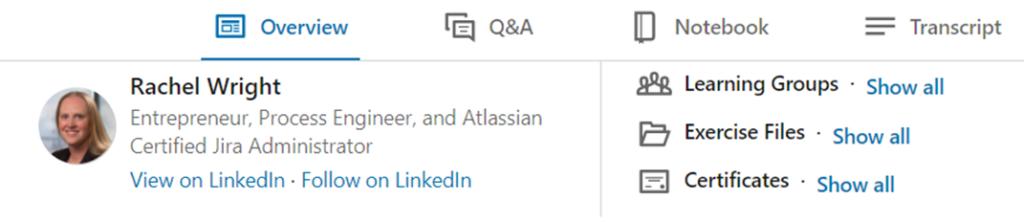
| Exercise files | No |
| Certificate | Yes |
| In-course quiz | Yes |
| In-course challenges and solutions | Yes |
