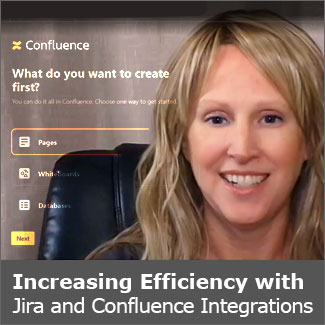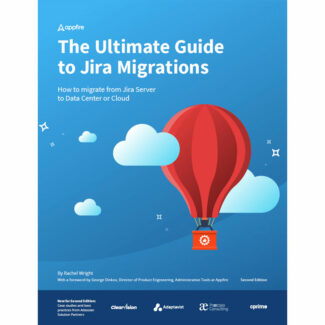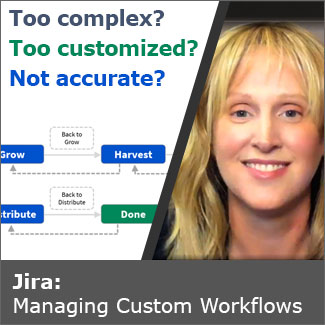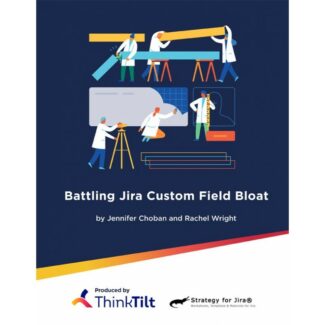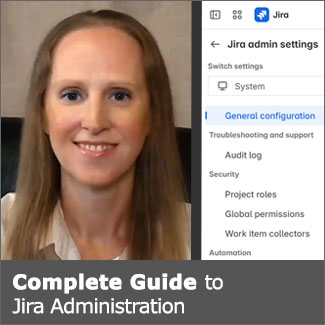Get the most out of your Atlassian applications by connecting Jira and Confluence. By combining Jira’s task and service management capabilities with Confluence’s documentation, collaboration, and knowledge base features, you’ll save time and avoid duplication that is common when using multiple separate applications. In this course, learn how to use Jira and Confluence together to collaborate effectively with multiple teams and streamline your entire work process. Find out how you can integrate your applications to unlock invaluable synergies like accessing real-time project progress dynamically in both applications.
Course Contents
Introduction
- Using Jira and Confluence together
- Who is this course for?
- What do you need for this course?
- Important terms and definitions
Managing Work in Jira and Confluence
- Tracking work in Jira
- Collaborating in Confluence
- Application similarities and differences
- Benefits and common connection points
- Course use case
Setting Up and Connecting Applications
- Creating applications
- Connecting applications
- Organizing information
- Creating Jira projects
- Creating Confluence spaces
- Connecting projects and spaces
Using Confluence and Jira Together
- Course use case set up
- Linking issues to pages
- Linking pages to issues
- Creating issues from pages
- Creating issues from tables
- Creating Jira reports in Confluence
- Configuring a knowledge base
- Using Atlassian Intelligence
Conclusion
- Additional resources for Jira and Confluence learning
Take Course
See all Rachel Wright’s Jira and Confluence Courses on LinkedIn