Course Information
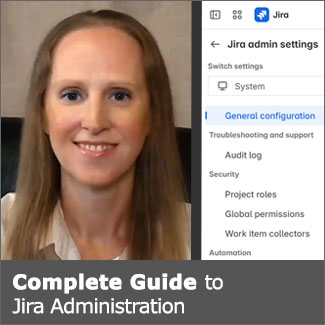
Complete Guide to Jira Administration: Configuration, Management, and Automation
Edition: 1
Last updated: July 2025
In this comprehensive course for current, new, and aspiring Jira administrators, instructor Rachel Wright teaches you:
- how to create and configure a new Jira or Jira Service Management application;
- what initial decisions to consider for managing existing data, users, and access;
- how to select global configuration, permission, and interface settings;
- how to create and configure Jira projects, schemes, workflows, custom fields, and related settings;
- ways to leverage software-specific features like versions and releases,
- and how to use automation, apps, and integrations to extend Jira functionality.
Course Updates
- In September 2025, Atlassian announced they are sunsetting their Data Center products. All product and Marketplace app licenses expire and become read-only on March 28, 2029. Read more
- In chapter 2, in the section named “Addressing technical requirements“, at timestamp 5:26 – The considerations for decision #11 are missing. They are: Which mail server will send Jira notifications? Can it adequately handle the initial and future demand? Is the mail server actively maintained and supported?
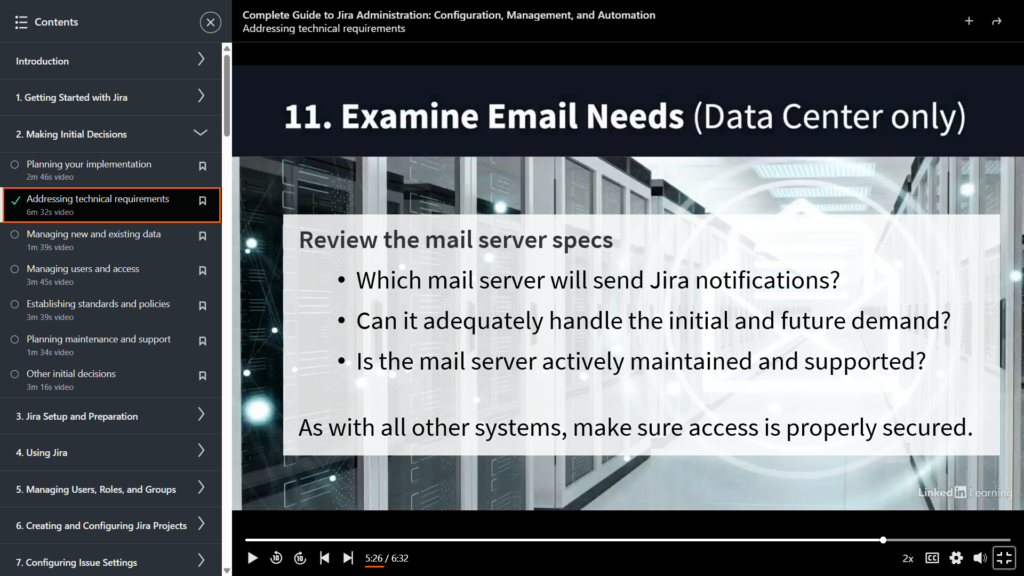
- In August 2025, in Jira Cloud, the “Custom Fields” admin page was renamed “Fields.” You’ll find this page in the Work items application admin section. Additionally, the UI in the fields area was redesigned. For example, instead of “showing” and “hiding” fields in a Field Configuration scheme, the concept is named “add” and “remove.” As shown in the screenshot below, click the button on the top right to “add” (show) a field in the field configuration. Click the trash can icon to “remove” (hide) a field. Read more about current and upcoming changes to field management in the documentation.
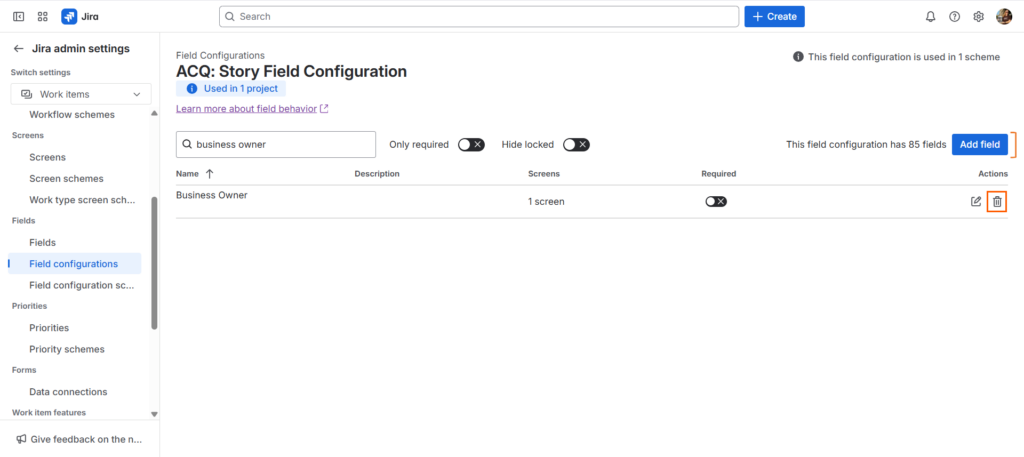
See an error or outdated information? Please report it by emailing errata@jirastrategy.com.
Links
In order of appearance
- Jira pricing – https://www.atlassian.com/software/jira/pricing
- What does Jira mean? – https://confluence.atlassian.com/pages/viewpage.action?pageId=223219957
- Welcome to the next era of Jira – https://www.atlassian.com/blog/announcements/the-next-era-of-jira
- Jira Data Center download archives – https://www.atlassian.com/software/jira/download-archives
- Which type of Jira do I have? – https://jirastrategy.com/link/type
- It’s here: ‘Work’ is the new collective term for all items you track in Jira – https://community.atlassian.com/forums/Jira-articles/It-s-here-Work-is-the-new-collective-term-for-all-items-you/ba-p/2954892
- Atlassian Community – https://community.atlassian.com
- Jira Data Center – https://www.atlassian.com/enterprise/data-center/jira
- Installing Jira Data Center – https://confluence.atlassian.com/adminjiraserver/installing-jira-data-center-938846870.html
- Configuring file attachments – https://confluence.atlassian.com/adminjiraserver/configuring-file-attachments-938847851.html
- Jira Scheduled Maintenance – https://jirastrategy.com/link/scheduled-maintenance
- Upgrading Jira applications – https://confluence.atlassian.com/adminjiraserver/upgrading-jira-applications-938846936.html
- Get a Jira Data Center trial license – https://confluence.atlassian.com/adminjiraserver/get-a-jira-data-center-trial-license-1189482127.html
- How to Install Jira on Windows – https://www.jirastrategy.com/link/jira-install
- Installing additional applications and version updates – https://confluence.atlassian.com/adminjiraserver/installing-additional-applications-and-version-updates-938846848.html
- Manage Atlassian sandboxes – https://support.atlassian.com/organization-administration/docs/manage-atlassian-product-sandboxes
- Creating a test environment for Jira – https://confluence.atlassian.com/adminjiraserver/creating-a-test-environment-for-jira-966063324.html
- Data Center Term Licenses – https://www.atlassian.com/licensing/data-center#data-center-term-icenses (link misspelled)
- Managing global permissions (Data Center) – https://confluence.atlassian.com/adminjiraserver/managing-global-permissions-938847142.html
- Default Jira Global Permissions – https://www.jirastrategy.com/link/default-global-permissions
- Managing global permissions (Cloud) – https://support.atlassian.com/jira-cloud-administration/docs/manage-global-permissions
- Log in as another user – https://support.atlassian.com/user-management/docs/log-in-as-another-user
- Introducing Atlassian’s new navigation – https://www.atlassian.com/blog/announcements/introducing-new-navigation
- Kanban vs. scrum: which agile are you? – https://www.atlassian.com/agile/kanban/kanban-vs-scrum
- How does Jira issue ranking work? – https://www.jirastrategy.com/link/rank
- Advanced searching – https://confluence.atlassian.com/jiracoreserver/advanced-searching-939937709.html
- Search for work items in Jira – https://support.atlassian.com/jira-software-cloud/docs/search-for-issues-in-jira/
- What is advanced search in Jira Cloud? – https://support.atlassian.com/jira-software-cloud/docs/what-is-advanced-search-in-jira-cloud/
- Searching for issues – https://confluence.atlassian.com/jiracoreserver/searching-for-issues-939937657.html
- 9 Tips for Getting Action in Jira – https://www.jirastrategy.com/link/get-action
- Give users admin permissions – https://support.atlassian.com/user-management/docs/give-users-admin-permissions/#Improved-user-management-experience
- How to manage and edit shared Jira scheme settings – https://www.jirastrategy.com/questions/manage-jira-schemes
- Semantic Versioning – https://semver.org
- Workflow properties (Cloud) – https://support.atlassian.com/jira-cloud-administration/docs/use-workflow-properties
- Workflow properties (Data Center) – https://confluence.atlassian.com/adminjiraserver/workflow-properties-938847526.html
- Request approval from Change Advisory Board (CAB) members – https://support.atlassian.com/jira-service-management-cloud/docs/designate-your-approvers
- JQL fields (JSM) – https://support.atlassian.com/jira-service-management-cloud/docs/advanced-search-reference-jql-fields
- Verify Approval in a Jira Workflow – https://www.jirastrategy.com/link/jmwe-approval
- Baseline Jira Fields List – https://www.jirastrategy.com/link/standard-fields
- 7 Custom Fields Every Jira Application Needs – https://www.jirastrategy.com/link/needed-custom-fields
- Tips for Creating Good Jira Forms and Screens – https://www.jirastrategy.com/link/good-forms-screens
- Why should deleting issues in Jira be restricted? – https://www.jirastrategy.com/link/delete-issues
- Permissions for company-managed projects – https://support.atlassian.com/jira-cloud-administration/docs/permissions-for-company-managed-projects
- Managing project permissions – https://confluence.atlassian.com/adminjiraserver/managing-project-permissions-938847145.html
- Due to a recent feature rollout, the Notification Helper was removed… – https://jira.atlassian.com/browse/JRACLOUD-83378
- JQL fields (JSW) – https://support.atlassian.com/jira-software-cloud/docs/advanced-search-reference-jql-fields
- Story points and estimation – https://www.atlassian.com/agile/project-management/estimation
- Use your scrum backlog – https://support.atlassian.com/jira-software-cloud/docs/use-your-scrum-backlog
- Use your kanban backlog – https://support.atlassian.com/jira-software-cloud/docs/use-your-kanban-backlog
- Use manage sprints permission for advanced cases – https://support.atlassian.com/jira-cloud-administration/docs/use-manage-sprints-permission-for-advanced-cases
- How to Troubleshoot SLAs in Jira Service Management – https://support.atlassian.com/jira/kb/how-to-troubleshoot-slas-in-jira-service-management/
- Jira Service Management pricing – https://www.atlassian.com/software/jira/service-management/pricing
- Jira automation template library – https://www.atlassian.com/software/jira/automation-template-library
- Jira automation rule list – https://www.atlassian.com/software/jira/automation-template-library/rules#/rule-list
- Jira automation triggers – https://support.atlassian.com/cloud-automation/docs/jira-automation-triggers
- Jira automation conditions – https://support.atlassian.com/cloud-automation/docs/jira-automation-conditions
- Jira automation branches – https://support.atlassian.com/cloud-automation/docs/jira-automation-branches
- Jira automation actions – https://support.atlassian.com/cloud-automation/docs/jira-automation-actions
- Mustache Manual – https://mustache.github.io/mustache.5.html
- Best practices for optimizing automation rules – https://support.atlassian.com/cloud-automation/docs/best-practices-for-optimizing-automation-rules
- Atlassian Marketplace – https://marketplace.atlassian.com
- Atlassian Administration – https://admin.atlassian.com
- Webhooks – https://developer.atlassian.com/cloud/jira/platform/webhooks
- The ultimate guide to Jira migrations – https://www.jirastrategy.com/link/migrate-book
Features & Downloads
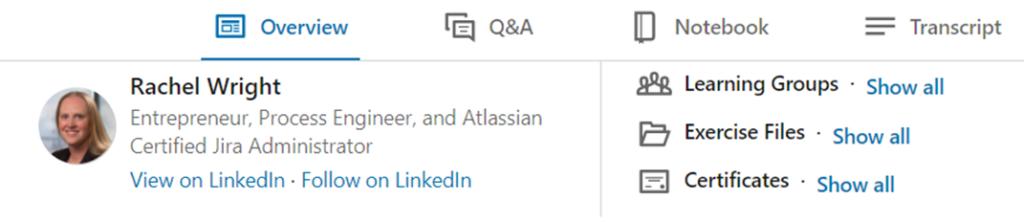
| Exercise files | – Jira App Vetting Questions.pdf – Jira Global Settings.pdf – Jira Jargon.pdf – Jira Project Configuration.pdf – Jira User FAQ.pdf – Making Initial Decisions.pdf – User Account Clean Up Checklist.pdf |
| Certificate | Yes |
| In-course quiz | Yes |
