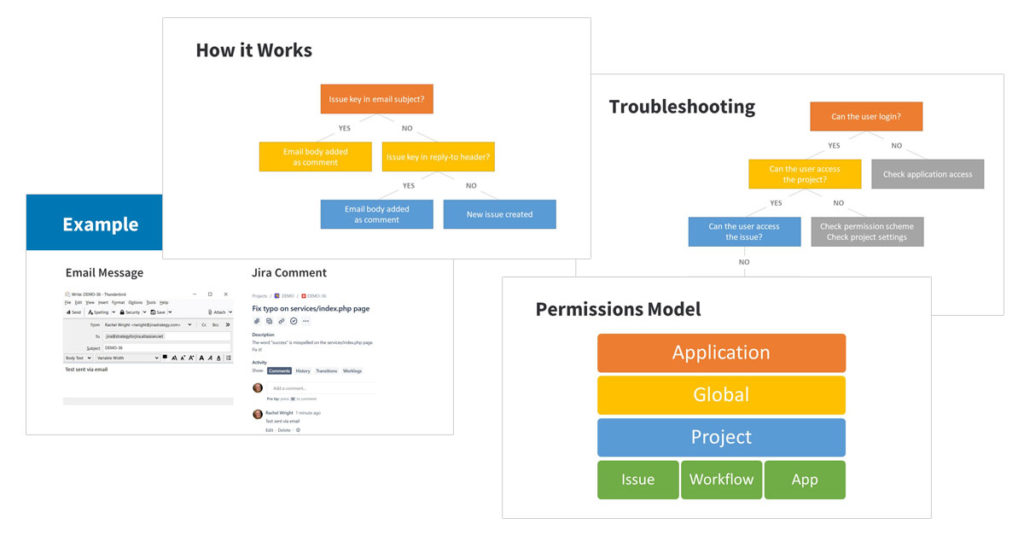
My new Jira: Advanced Administration course is now available! Take the course on LinkedIn now.
Access to my courses and others is included with your Premium subscription!
About the Course
Jira is the industry standard for tracking work, tasks, and strategic company initiatives. The software is infinitely flexible and customizable, which is both a blessing and a curse. The goal of the Jira administrator should be to configure application settings to support the needs of the organization and ensure the health of the application in the future. This requires an intimate understanding of Jira’s capabilities, global options, and scheme configuration.
In this advanced Jira administration course, you’ll learn:
- The most important configuration options like general settings and global permissions
- How schemes work together to power Jira projects
- How to create custom projects, issue types, workflows, screens, and custom fields
- How to manage project-specific settings like components and versions
- Working with groups and roles for easy user management
- How to restrict access and share information with permission, issue security, and notification schemes
- Ways to extend Jira with apps, connections, and integrations
- Advanced features like importing data, creating issues from email, adding custom events, and automation
- And more
“Knowing the best way to solve a problem and how it will impact your application in the future is the difference between a good administrator and a great one.”
– Rachel Wright
Rachel Wright’s Jira and Confluence
Admin and User Courses on LinkedIn
- Jira: Basic Administration
- Jira: Advanced Administration
- Jira Service Management: Administration
- Jira: Managing Custom Workflows
- Learning Confluence Administration
- Learning Jira (Cloud Edition)
- Learning Jira (Server & Data Center Edition)
- Learning Jira Software
- Planning and Releasing Software with Jira
