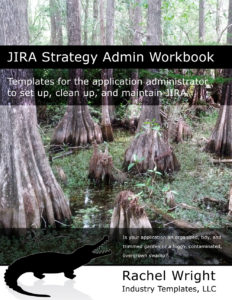The Jira Strategy Admin Workbook will save you time, money and frustration. This book is different – it’s not documentation. It’s recommendations from years of cleaning up horrible Jira configurations! It’s about what you should do, what you shouldn’t do, and why.
The workbook contains:
- 152 recommendations to help you set up, clean up, and maintain JIRA,
- 50 worksheets, plus additional templates, code snippets, and wording samples to help you establish and streamline vital processes,
- 33 real examples of problems to avoid,
- best practices and dos and don’ts for each administrative area,
- the top 10 mistakes I made as an administrator, and
- content not available anywhere else.
Buy now or download sample chapter
Listen to the 3 minute introduction read by the author.
Sections
The book is organized into six main chapters. “Part 1: Setting the Foundation” and “Part 2: Project Configuration” address set up for a new application and concepts to enhance an existing application. “Part 3: Fix and Clean Jira Up” is for auditing and improving an existing application. “Part 4: Maintenance” is about upgrading and maintaining the application once it’s set up well. “Part 5: Customization” tackles add-ons, plugins, and ways to extend the application. Finally, “Part 6: Bonuses” contains additional content that didn’t fit anywhere else.
Table of Contents
How I Fell in Love with Jira
Introduction: A Tale of Three Companies
Who This Book Is For
What You’ll Need
Book Structure
– Terminology
– Conventions
Worksheets, Templates & Companion Materials
Errata
Comments, Feedback, and Questions
Part 1: Setting the Foundation
Establish an Advisory Board
– Ideal Board Makeup
– Role of the Board
– Establish Standards
– Handle Sensitive Information
– Support Metrics
Sample Jira Support Project Set Up
– Customer Satisfaction Survey
– Sample Workflow: Jira Support
Appoint Ambassadors
User Access Strategies
– User Types
– Test Users
– Define Admin Users
– Project Leads
– External Users
– Character Users
– Roles and Groups
– User Management
– Other Users
– Single Sign On
– Shared Access
Part 2: Project Configuration
Name Your Schemes
– Jira Terminology
Projects
– Strategy for Creating New Projects
– Name Your Project
– Project Categories
– Share Project Schemes and Assets
– Establish Scheme Defaults
– Project Configuration Strategy
– Configure Your Project
Issue Types
– Best Practices
– Issue Type Schemes
– Name Your Issue Types and Schemes
Statuses
– Best Practices
– Status Categories
Resolutions
– What is a Resolution?
– Bulk Update Resolutions
Priorities
– Best Practices
Workflows
– Name Your Workflow
– Create a Workflow
– Custom Workflows
– Phased Approach
– Custom Workflow Process
– Workflow Templates
– Workflow Concepts
– Workflow Behaviors
– Workflow Schemes
– Workflow Schemes to Workflows Relationship
Screens
– Best Practices
– Can’t see a field?
– Screen Schemes
– Issue Type Screen Schemes
– Best Practices
– Standard Web Form Conventions
Custom Fields
– Best Practices
– Required Fields
– Field Configurations
– Standard and Important Fields
– Field Configuration Schemes
– Field Configurations to Field Configuration Schemes Relationship
– Proper Field Types
– Special Features
Versions
– Best Practices
– Alternate Uses for Versions
– Version Permissions
Components
– Examples
– Best Practices
Permissions
– Best Practices
– Permission Scheme Worksheets
Issue Security
– Best Practices
– Issue Security Worksheets
Notifications
– Best Practices
– Standard and Custom Notifications
– Bulk Change Notifications
Standard Capabilities
Part 3: Fix and Clean Jira Up
Audit
– Areas to Tackle
– Unused Elements
– Duplicate Elements
– Practical Audit Example
– Inactive Projects
– Clean-Up Check-up
– Old Email Handlers
Archive
– Option 1: Prevent New Issues
– Option 2: Make the Project Read Only
– Option 3: Hide the Project
– Option 4: “Archive” the Project
– Option 5: Export the Project
– Archive Clean-Up & Notification
Merge Applications or Start Over
– Application Comparison
– Plugin Tracking
– Comparison Recommendations
– Start Over
– Expert Assistance
Part 4: Maintenance
User Communication
– Announcement Banners
Application Tracking and Statistics
Re-index
– Re-index Triggers
– Types of Re-indexes
Scheduled Maintenance
– Support and Emergency Escalation
Upgrade
– High Level Upgrade Plan
– Detailed Upgrade Plan
– Standard Regression Testing
– Upgrade Wording
– Emergency Rollback
– REST API and Database Users
– New Feature List
Automated Testing
Monitoring
Incident Log
Year-End Clean-Up
Year End Analysis
Part 5: Customization
Plugins and Add-ons
– Best Practices
– Vet Plugins and Add-ons
– Plugin Installations
– Noteworthy Add-ons
Extend Jira
– Get Data into Jira
– Create Custom Displays
– Sync Data with Jira
Hacks
Other Uses for Jira
– Jira as a CRM
– Asset Tracking
– Moving Labels
– Bucket Lists
– Personal Goals
– Other Ideas
Part 6: Bonuses
Training Users
– End User Training
– Admin Training Resources
– Get Certified
Bulk Import
Database Queries
– Configuration Elements
– Projects and Issues
– Users and Groups
– Filters and Dashboards
– Workflows
– Add-ons
– Database Specific
– Query Resources
Resources
Documentation
Support
Atlassian User Groups
Summit Annual User Conference
– Summit Justification
– Summit Tips
Other Books
Atlassian Experts
Consulting
Conclusion
Appendix
Recommendations Index
Materials Index
Offernull
Included Materials
Download the worksheets, templates, and companion materials using the coupon code in your book’s “Worksheets, Templates & Companion Materials” section. The following are downloadable after your book purchase:
- Atlassian Summit Notes
- Determine Jira Permissions
- Jira Add User Instruction Based on Issue ID
- Jira Annual Report
- Jira Application Administrator Responsibilities
- Jira Application Comparison
- Jira Automated Testing
- Jira Bulk Import
- Jira Change Select List Formatting
- Jira Clean Instance
- Jira Conditional Announcement Banner
- Jira Custom Workflow Documentation
- Jira Database Queries
- Jira Detailed Upgrade Plan
- Jira Genie and Jira Gerbil Character Users
- Jira HTML Links
- Jira Incident Log
- Jira Issue Creation via Email Instructions
- Jira Issue Security Worksheets
- Jira Menu and Transition Buttons Graphic
- Jira Monitoring
- Jira New Custom Field Requests
- Jira New Project Configuration Checklist
- Jira New Project Request
- Jira New User Communication and Checklist
- Jira New User Request
- Jira Notification Scheme
- Jira Permission Scheme Worksheets
- Jira Plugin and Add-on Vetting Procedure
- Jira Plugin Tracking
- Jira Project Status
- Jira Project Wording
- Jira Recommendations and Tips
- Jira REST API and Database Users
- Jira Rollback Plan
- Jira Scheduled Maintenance
- Jira Scheme Wording
- Jira Security Policy Considerations
- Jira Standard Capabilities
- Jira Standard Regression Testing
- Jira Status Update Email Notification Instructions
- Jira Support and Emergency Escalation
- Jira System Stats
- Jira Upgrade Wording
- Jira Use and Future Predictions
- Jira Users Wording
- Jira Workflow XML
- New Jira Features
- Sample Jira Support Project Set Up
- Top Jira Support Measurements
Download the files individually or a few at a time as you need them. You can also download them all at once, in one .zip file.
Need help?
See the materials download instructions or contact us.