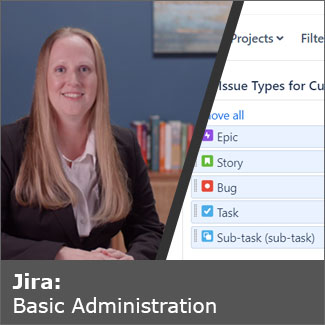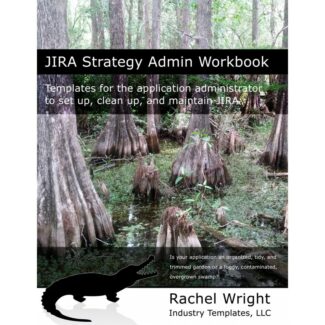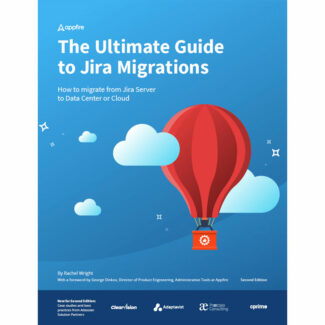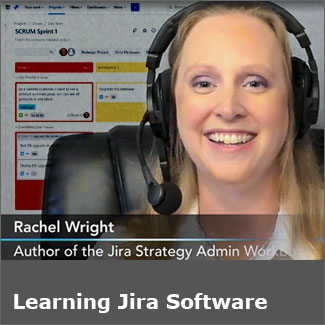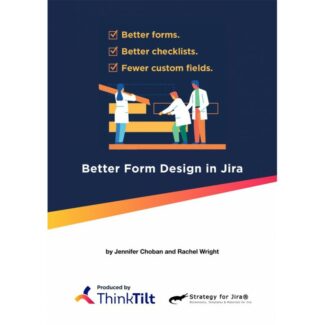Jira is the industry standard for tracking work, tasks, and strategic company initiatives. The software is extremely flexible and customizable, which is both a blessing and a curse. Jira administrators need to be able to configure application settings to support the needs of the organization, which requires an intimate understanding of the capabilities, global options, and scheme configurations in Jira. In this course, Rachel Wright details the most important configuration options like general settings and global permissions. She also covers key topics like how schemes work together to power Jira projects; how to create custom projects; issue types, workflows, screens, and custom fields; and how to manage project-specific settings like components and versions. User management, including access restriction and sharing information with permissions, is also discussed. Rachel ends the course with a look at advanced Jira features like importing data, adding custom events, and automation.
Course Contents
Introduction
- Administration in Jira
- Who is this for?
- What do you need?
Configuration Options
- Global configuration overview
- Using global permissions
- Customizing the interface
- Enabling and disabling email
- Challenge: General configuration options
- Solution: General configuration options
- Chapter Quiz
Using Schemes
- Types of schemes
- Scheme hierarchy
- Sharing schemes between projects
- Challenge: Scheme review
- Solution: Scheme review
- Chapter Quiz
Creating Custom Schemes
- Use and create custom issue types
- Use and create custom workflows
- Use and create custom screens
- Use and create custom fields
- Challenge: Create a project template
- Solution: Create a project template
- Chapter Quiz
Managing Project Settings
- Use and create versions
- Use and create components
- Working with users
- Challenge: Create components
- Solution: Create components
- Chapter Quiz
Working with Groups and Roles
- Leveraging project roles
- Working with groups
- Using groups and roles in schemes
- Challenge: Create a read-only role
- Solution: Create a read-only role
- Chapter Quiz
Restricting and Sharing Information
- Use and create permissions
- Use and create issue security
- Use and create notifications
- Challenge: Create read-only permissions
- Solution: Create read-only permissions
- Chapter Quiz
Extending Jira
- Use and vet apps
- Create connections
- Create integrations
- Challenge: Connect Jira to Confluence
- Solution: Connect Jira to Confluence
- Chapter Quiz
Advanced Features
- Import data
- Create issues from email
- Use an issue collector
- Use automation
- Challenge: Create an issue collector
- Solution: Create an issue collector
- Chapter Quiz
Conclusion
- Next steps
Take Course
See all Rachel Wright’s Jira and Confluence Courses on LinkedIn