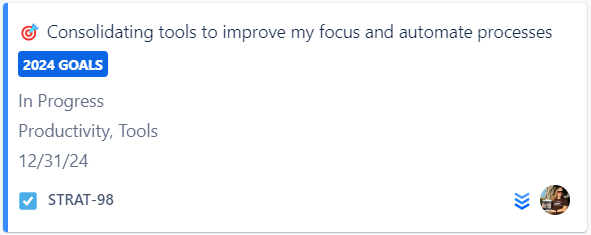As I mentioned in my last post, one of my 2024 goals is to consolidate tools to improve my focus and automate processes. Here’s an easy win: I’m using my chat program as a “home base” for all alerts and notifications. Here’s how I integrated Jira and Slack which is especially helpful when I’m traveling. I simply launch Slack on my phone or laptop and create, assign, or transition Jira issues as needed. No need to log into multiple apps separately.
Check out my article on Salto’s website for Slack and Jira integration instructions, tips, shortcuts, and time savers.

Read: Jira and Slack Integration for Enhanced Productivity
Discover how to seamlessly integrate Jira and Slack for efficient task management and improved team communication.
Related Goal